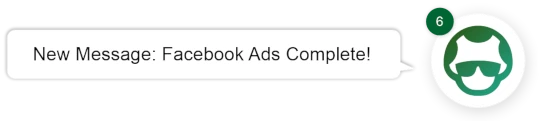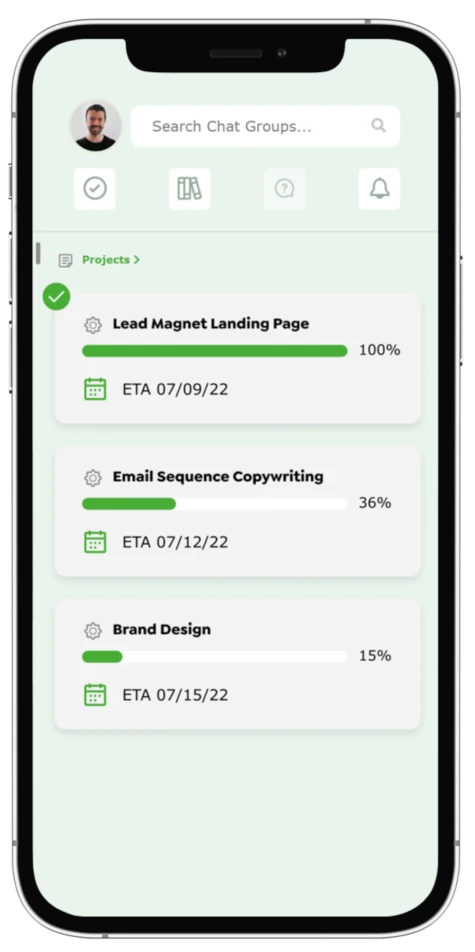The Top 7 Easiest Website Builders for Marketing Agencies

Every business needs a website, and as a marketing agency, you’re the main place businesses go to get one that’s clean, professional, user-friendly, and conversion-optimized.
Fortunately, building a website isn’t as complicated as it used to be in the days of Myspace and HTML forums.
Nowadays, you can just choose your favorite website builder, drag-and-drop some elements, and bam, you have a sleek, professional-looking website.
But how do you know which website builder to use? What do you do if your client wants a feature that isn’t available in the program their website is built on?
The fact is, not every website builder is created the same, and they all have their own unique niches and applications. Today, I’m going to talk about how to choose the easiest website builder for your needs by discussing:
- 4 things you need to consider when choosing which website builder(s) to focus on.
- The top 7 website building options—and the pros and cons of each.
- How each of these website builders rank in terms of what they’re best at.
Let’s get started.

How To Find the Easiest Website Builder for Your Agency: 4 Considerations
Every website builder is specialized for a different niche, and in order to best serve the needs of your client (or even your own business), you need to be aware what these niches are.
Just like you shouldn’t use the same marketing techniques for vastly different businesses, you also shouldn’t use the same website builders or website-building principles. The website needs of a small brick-and-mortar bakery are totally different than the needs of an ecommerce clothing store or a Fortune 500 company.
To determine which website builder is the best for you to use for a specific client, you need to consider a few key factors, as outlined below.
- The business’s niche: The most obvious place to start is to determine the businesse’s niche. Is it big or small? What industry is it in? What audience is it targeting? This alone can help you pare down your options, as many website builders are made to help specific niches, such as small businesses or ecommerce.
- The business’s website needs: Next, think about what the business is trying to get out of their website. Are they a brick-and-mortar store that simply needs a web presence to establish the basics of their mission and company? Or are you working with a digitally native business that drives sales exclusively through their website? This will influence the features your website builder will need.
- Budget and time commitment. Sometimes what a client needs doesn’t quite align with the budget or timeline they want, or even with the expertise your agency offers. A fully customized 100+ page site with lots of custom-coded features, for example, isn’t a realistic ask for a marketing agency that doesn’t have a full team of developers, especially if the client wants it done in a matter of weeks. Try to find a website building option that offers a middle ground between the client’s wildest dreams and what you’re capable of providing.
- What you want your website services to look like. Finally, all of your clients needs have to be weighed against what’s realistic for your agency to offer. While you can offer to build anyone’s website on any platform they want, it’s usually best to train your team on a few solid platforms that work well for most of the clients you target. This is because it allows you to provide more in-depth service.
The Top 7 Website Builders and What They’re Good For
#1. The Most Versatile Website Builder: Wordpress
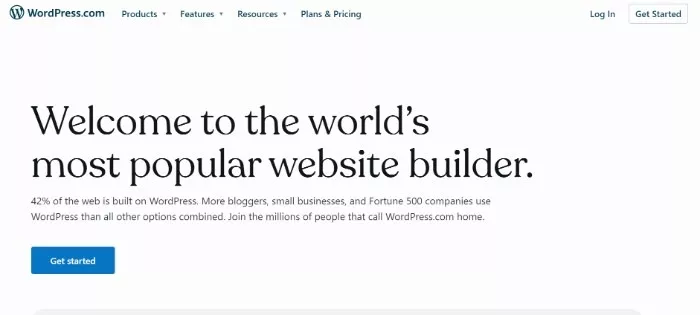
Did you know that 43% of websites on the internet are built on WordPress?
WordPress is one of the most popular website builders in the world and for good reason. It’s incredibly versatile and can be used to build all sorts of websites—whether you need a simple, 5-to-10-page website or a complex one with 100s of pages.
WordPress shines in its versatility and customization. With an open-source model, WordPress offers thousands of themes, plug-ins, and customizable features that can add just about any functionality you can imagine to your site.
The downside of this is that it’s all very DIY. You need to be savvy with how WordPress works and have a rudimentary knowledge of basic code to make a fully functional, professional-level website.
However, there is one way to make WordPress easier: using page builders.

One of the best page builders out there is BeaverBuilder.
BeaverBuilder is a drag-and-drop website builder that can be used in conjunction with WordPress to make building a website easier and more intuitive. It eliminates the need to write any code and makes it possible to create beautiful pages without any design or coding experience. This makes it a great option for people who want WordPress customization without requiring the technical expertise.
#2. The Easiest Website Builder for Beginners: Wix

Wix is one of the most popular website builders for beginners and those with a tight budget. With a user-friendly drag-and-drop interface, Wix makes building a website easy and accessible for those who don’t have any technical expertise or design experience.
Wix’s interface is intuitive and straightforward, and it offers a vast library of themes and templates to choose from, making it a good option for small business owners and those who are just starting out. In addition, Wix provides users with a range of built-in tools and integrations to enhance their website, such as contact forms, ecommerce capabilities, and more.
However, Wix has limitations when it comes to customization. While its templates are attractive, most can’t be altered in major ways, and there’s very little room to add custom widgets, features, or performance-tracking. It’s also almost impossible to migrate a website from Wix if you decide you want to upgrade to another website builder—you’d have to rebuild it from scratch.
So, while Wix is a great option for small business owners who just need to establish a web presence, personal portfolios or websites, or other small projects, it may not be the best choice for larger businesses or those who need more complex features and functionality.
#3. The Easiest Design-Oriented Website Builder: Squarespace

Squarespace is a website builder that is very similar to Wix. It’s relatively user-friendly, and it’s built for people with no prior web design or development experience in mind. It is available at fairly similar price points, although some packages are a bit more expensive than Wix. Like Wix, it also has a range of modest built-in features, such as ecommerce capabilities and analytics, that are more than enough to satisfy the needs of a small business or startup.
The main thing that differentiates Squarespace from Wix is that it’s a bit more design-oriented and has a more premium feel.
Squarespace is known for its sleek, stylish templates that act as an easy way to make your website look professionally designed with minimal effort. Its block-based editor means that it’s more difficult to mess up the look of the templates, when compared to Wix’s drag-and-drop editor, which allows you to put elements anywhere you want. This is great for people who want a well-designed website without having to expend creative energy.
However, this feature also makes Squarespace’s templates limiting in terms of their design, and some users have reported that their websites can look too similar to others using Squarespace. With limited customization, your website won’t stand out much, and with many of Squarespace’s templates having a similar style, you don’t have many options to choose from to begin with.
So, if you want a good-looking website with modest capabilities and don’t want to think about it too hard, Squarespace is a great choice. But for bigger businesses with more complex needs, or clients who have a very specific creative vision, it may be best to go for another option.
#4. The Easiest Website Builder for Performance: Leadpages

Although it’s typically advertised as a landing page builder, Leadpages is perfectly suited for building entire websites. In fact, it’s what AutoGrow’s website uses.
Leadpages is a website builder that is designed specifically for performance-oriented websites that want to optimize for sales, conversions, or lead generation. This makes it the perfect choice for marketing agencies, coaches, and any other business that is concerned with increasing conversion rates primarily through their website instead of other avenues.
One of the key features of Leadpages is the A/B testing and optimization tools that are built into the platform. With these tools, you can easily experiment with different designs, copy, and call-to-action buttons to see what works best for your website. This allows you to make data-driven decisions about your website and continually improve its performance over time.
Leadpages is especially well-suited for creating landing pages and sales funnels. With its intuitive drag-and-drop interface, you can easily create pages that are optimized to generate whatever result you want. You can also integrate Leadpages with a wide variety of other tools and platforms, such as email marketing software, webinar platforms, and payment gateways, to create a seamless, end-to-end sales process for your clients.
So, if you’re concerned with tracking performance and want a website that functions as a revenue generator, Leadpages may be the way to go.
#5. The Easiest Website Builder for Ecommerce: Shopify

Shopify is one of the most popular ecommerce website builders available today, mostly due to its ease of use and quick setup. With Shopify, the average person can create a professional-looking online store quickly and without any coding experience, including all the bells and whistles needed to process payments, track inventory, and take care of other operational responsibilities.
Shopify is a great option for businesses of all sizes, but especially for small-to-medium-sized businesses. It provides a wide range of features and integrations that make it easy to manage an online store, including:
- Inventory management
- Payment processing
- Order tracking and management
- Customizable storefront design
- Marketing and SEO tools
Shopify is also highly scalable, so as your clients’ business grows, you can expand their online store and add new features and integrations. This makes it a great long-term solution for online businesses. And of course, it offers a reasonable selection of store templates and designs to customize the website’s branding.
So if you’re looking for a quick and easy way to create an ecommerce website, Shopify is definitely the easiest website builder out there.
#6. The Best Ecommerce Website Builder for Larger Businesses: BigCommerce

Like Wix and Squarespace, Shopify and BigCommerce share a lot of similarities. They are both designed for ecommerce businesses and offer the same basic services in terms of design and customization options and extra features to help users run their business. They can also both accomodate growth and scalability without sacrificing performance or user experience.
However, if you’re working with a larger client, BigCommerce is the way to go.
This is because BigCommerce was created for big businesses in mind and has special features to accomodate larger, more complex ecommerce websites. These include offering better scalability options and advanced ecommerce features such as a robust product catalog management system, real-time shipping and tax calculations, and a seamless checkout experience. These features are essential for any business that wants to take their online sales to the next level.
BigCommerce also offers a wide range of integrations with popular ecommerce tools such as payment gateways, shipping carriers, and marketing tools. This integration saves businesses time and effort, as they no longer need to spend time managing multiple tools and services.
Finally, another key aspect of BigCommerce is its security. It has a strong focus on ensuring the security of customer data, so businesses can feel confident in their website and the information they are collecting.
So, while BigCommerce may not be the easiest website builder for smaller businesses, for larger enterprises looking for a comprehensive ecommerce solution, it’s definitely worth considering.
#7. The Best Option for Large Companies: Building From Scratch
Finally, you may be wondering about scrapping website builders altogether and building from scratch using your own team of developers.
In general, I wouldn’t advise this for a marketing agency. Building a website from scratch involves advanced knowledge of coding, which requires either spending hours (or, more realistically, months or years) of your time learning, or hiring a pricey team of developers to do it for you.
When you factor in that most clients simply don’t need a website so customized and complex that it requires building it from scratch, it’s better to just use website builders.
However, there is one scenario where building from scratch makes sense: when you’re dealing with massive companies.
Huge companies that require incredibly complex websites with specific functionalities and design will often employ their own team of developers to build a website from the ground up. This is done because it gives them maximum control over the design, functionality, and analytics of the website.
This is also true for companies in highly specialized or regulated industries that need complex, one-of-a-kind systems or features on their sites that simply aren’t available through website builders.
So, if you want to specialize in creating websites for Fortune 500 companies or a very specialized industry, go ahead and assemble a team to build websites from scratch. But if you’re dealing with typical clients who need regular websites, it’s best to skip this option.
Conclusion
Choosing the right website builder for your clients’ business is crucial to their online success, and by extension, their satisfaction with your services.
From versatile builders like WordPress, budget-friendly options like Wix and Squarespace, and highly specialized builders like Shopify or Leadpages, there’s a builder out there for every client.
Just remember to:
- Understand your clients’ website needs and goals thoroughly so you know how best to serve them.
- Be familiar with the niche each website builder occupies so you know when to suggest them to your clients.
- Consider the limitations of what your agency is capable of doing, and only suggest solutions that fit into their budget, the timeline and your expertise.
What website builders have you tried? Which one did you have the most success with?
Let me know in the comments below.
Keep AutoGrowin’, stay focused.